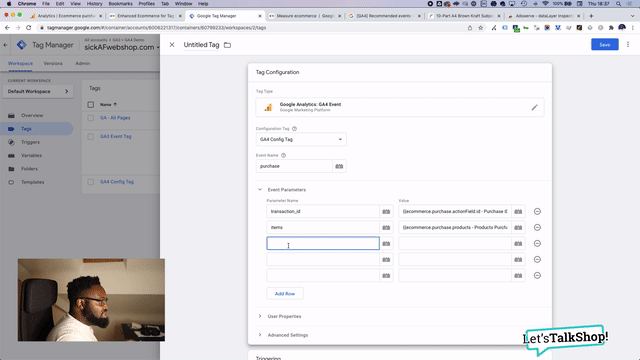If you haven’t already heard the news, Google have announced that in March 2023 they’re going to automatically migrate properties that haven’t yet moved over to GA4 and are clinging for dear life to Universal Analytics.
Although this might sound like a huge relief and a task removed from the 2023 to-do list, it’s not as promising as you might think.
So, what’s so wrong with the auto-migration over to GA4 from UA?
Well, this is exactly what this blog post is going to cover. However, before I ‘go in’ – credit where it’s due, this is a solid step in the right direction in helping users migrate over to the next generation of Google Analytics.
That being said, there are definitely some major caveats you should be made aware of first. Let’s dig in to what’s wrong with GA’s auto-migration feature and why you should still consider migrating manually:
It mirrors the restrictive event structuring of UA – this one of the biggest fixes in GA4
One of the biggest (and best) features of GA4 is just how flexible and powerful its event model is, the auto-migration fails to take advantage of this and that’s a huge shame
I believe there’s good reason for this, though – remember that this process is handled automatically and not by a human. The easiest way for Google to migrate millions of UA properties is to do what they’ve proposed.
Although it technically works to do so and it’s better than no tracking at all, it’s a long way away from best practice GA4 and prevents you from leveraging GA4’s strongest feature.
To make sense of the difference here, let’s put this into perspective:
Let’s say in UA you’ve been measuring form submissions with a dropdown selection as a field that you wish to record. Typically the event would be structured a little something like this:
Capturing events in Universal Analytics
event category: forms
event action: submit
event label: demo form - dropdown selection
Capturing events in GA4
event name: form_submit
form_id: enquiry_form_345b
form_name : enquiry form
form_destination: /thank-you.html
form_submit_text: enquire now
*form_dropdown_budget: £10k-20k
In GA4 you have a much wider scope to play with; enabling you to track so much more data in the event. This can be hugely insightful when you come to analyse your data. Additionally, the event name is important in GA4 too.
Rather than just category, action and label, we’re capturing the form ID, the name of the form, the destination URL once it’s submitted, the text used in the submit CTA and we’ve even a custom event parameter (marked with an *) to track the selection made in the dropdown too.
Auto-migration assumes your UA setup is accurate and useful
Google Analytics will migrate your events verbatim – so if they’re not tracking correctly, they’ll continue to track poorly in GA4 too. Use this ‘circuit break’ opportunity to at least polish up your existing UA events
When I’m migrating clients over to GA4, one of the things that’s critical is to take a ‘clean sheet’ approach to events tracking and data capture.
Answering and discussing the following discussions can help get in the right mind when thinking about what data and events are important to track:
- What goals / conversions are important to you?
- What is it you’d like to understand more about your website and user behaviour?
- What unanswered analytics questions do you have that you’d like answers to?
- What metrics and data help you to improve conversions and UX?
- Do you have any funnels or flows and is the current tracking of them insightful?
- Last but not least – does your current tracking setup even make sense!? (You’d be surprised how many clients say no to this)
- Finally, once I’ve this covered, I’ll then also go through and add additional suggestions and make sure they’re tracked
My point that I’m wanting to make here is that if your event tracking now isn’t working correctly or it’s not very insightful the auto-migration over to GA4 isn’t going to make things any better.
Additionally, having the switch automated means you’re unlikely to be able to take a step back and think about the events that are important, ideal and are nice to have within your analytics account.
If you’re going to press on with the auto migration (you have to opt-out rather than opt-in) you should at least polish up your existing events as best as you can prior.
You’re missing out on a ton of recommended and enhanced events in GA4
There are a huge bunch of recommended and enhanced events that can deliver greater insights – these aren’t enabled for you in the migration.
From ecommerce (more on this later) to sharing content, logging in and out of accounts and other data-rich events, The auto migration will not configure these for you which means you’ll be missing out on this data too.
Note: There are a handful of enhanced events that are collected automatically in GA4 (for example the view_search_results event which tracks site searches. However, many of them require manual setup.
Details are limited, but it doesn’t appear to migrate ecommerce tracking either
Google do not explicitly say that it won’t but equally it doesn’t say that it will either. If you’ve an ecommerce store (excluding Shopify stores as they’ve announced they’ll support GA4 natively from March 2023), it’s unlikely that your ecommerce tracking will be automatically migrated over to GA4.
We’ll have to see whether this is the case closer to the time, but Google’s recent announcement doesn’t speak of ecommerce tracking in any way.
This means that if you wish to have ecommerce tracking in GA4, you’ll need to setup tracking manually.
Google’s Auto Migration isn’t Perfect – It’s Not Supposed to be
The auto migration feature is great at ensuring websites that haven’t yet migrated manually don’t experience a data blackout and for that reason I commend it.
However, it’s not a set and forget solution. See it as more of a backup data supply that prevents a blackout of your site’s tracking.
For some businesses, this may be enough, but for many, manually migrating across will pay dividends for those that depend on their web analytics to influence key digital decisions and also want to get the most out of the GA4 platform.
Tip: Here’s how to migrate to GA4 using only GTM (a tutorial)
I’ve put together a tutorial that shows you how to migrate your ecommerce tracking to GA4 with zero code and only using Google Tag Manager
If you’re now thinking about migrating to GA4 and your Universal Analytics property is currently integrated via GTM, the good news is, you can migrate to GA4 using only Google Tag Manager and without writing any code.
I’ve put together a detailed tutorial that shows you how you can get your ecommerce tracking up and running in GA4. Enjoy!